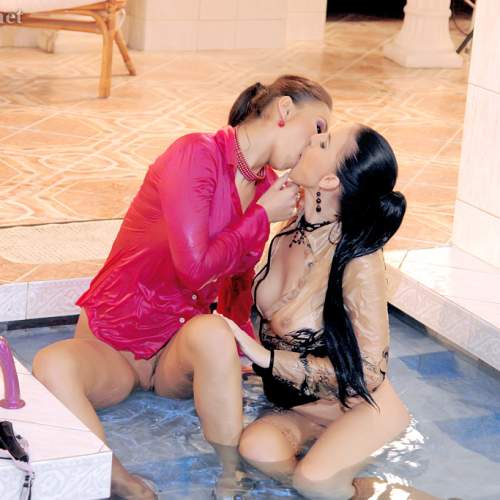|
|
|||
| forums: groups: | |||
|
"a place to post ai content"
A handful from my stash as I sort through it.
These were from Cici when it was using a low filtered version of Dalle3.
These were from Cici when it was using a low filtered version of Dalle3.
"Oh, in case you got covered in that repulsion gel, here's some advice the lab boys gave me: Do not get covered in the repulsion gel."
"Now he tells me..."
"Now he tells me..."
Realized I had a backlog of couples (& throuples) to upload, a mix of wet and messy. Enjoy!
What the heck, another load of wetlook images, why not?
A handful of images. I've looked at others, but I can't seem to get mine to pop like them. Maybe being too over critical of my own work.
Do others just use 1 particular generator, or are multiple programs/apps used?
Do others just use 1 particular generator, or are multiple programs/apps used?
I've got a pie, and I know how the throw it.
More futuristic Bing slimings in widescreen.
Your parents were wrong. Play with your food.
Played around with Bing this afternoon
Some members of the cast and crew take a break from filming their latest thrilling B-movie.
New person, but have lurked a long time. Been using Bing to create AI content. Here's a few samples from College Sorority Women's Mud Volleyball.
The fully-covered women are before Bing's heavy restrictions.
The fully-covered women are before Bing's heavy restrictions.
LeRex said: A handful of images. I've looked at others, but I can't seem to get mine to pop like them. Maybe being too over critical of my own work.
Do others just use 1 particular generator, or are multiple programs/apps used?
Do others just use 1 particular generator, or are multiple programs/apps used?
What is is you don't like about these? Is it the cartoonish look? To me they certianly 'pop', but lack realism. Are you prompting for "photorealism" or "photorealistic"? This can make things look like a CGI render. Things like prompting for lighting and camera lens settings can help with realism.
I just use one Dalle-3 generator (either BIng or ChatGPT)
Creations from DALL-E always have that (at least) slight cartoon-ish look to them - or maybe the "DALL-E look" which usually makes them recognizable at once.
I agree that adding certain keywords can make it a bit better, but it does not quite reach the levels of realism possible with other AI engines.
I agree that adding certain keywords can make it a bit better, but it does not quite reach the levels of realism possible with other AI engines.
mlt said:
These are fantastic. I'd believe that these are real photos. It really looks like they just started playing mud volleyball in prom dresses! Cute girls too
WF1 said: Nice ones! Muddy ball games are a great idea, I needed to try this also...
These are fantastic. I'd believe that these are real photos. It really looks like they just started playing mud volleyball in prom dresses! Cute girls too

Thanks, glad you like them
 Midjourney is really good for creating lifelike and realistic looking images.
Midjourney is really good for creating lifelike and realistic looking images.Woman in mud. Still struggling to get it right, one day I'll master it. 

I've got a pie, and I know how the throw it.
I have been working with Flux base model and seeds for using consistent characters to try and workout a decent coverage using various prompt and substances. I can say I am quite happy with the results for now.
Here's a few more mud/slime pics. I'm pretty pleased with these, but still struggling with the amount of volume.
I've also been looking at doing a custom training, to see if this will help. But being new to this whole thing, could turn out a mess (no pun intended).
I've also been looking at doing a custom training, to see if this will help. But being new to this whole thing, could turn out a mess (no pun intended).
I've got a pie, and I know how the throw it.
Another mix of wet and messy creations. Enjoy
Sometimes Bing is very frustrating. In this one the geometry of the box is all wrong, and the way it pours on her head is screwy... But then the way it pours off her butt, and the feet, is great. It's so frustrating trying to get that one golden image where everything is right.
Sponsors

Design & Code ©1998-2026 Loverbuns, LLC 18 U.S.C. 2257 Record-Keeping Requirements Compliance Statement
Epoch Billing Support Log In





 Love you, too
Love you, too