|
|
|||
| forums: groups: | |||
|
"a place to post ai content"
Inspired by some of the photos on here, I've been playing around with Bing to see if I can create some messy art. I'm finding it a bit hit-and-miss, especially with regard to the explicit prompt filter.
For clothing I've been finding that "swimsuit" and similar words get blocked but "water polo kit" produces the result I want. "Gymnastics kit", "netball kit" and just "sports kit" all get pretty good results. "Rugby kit" also seems to work well, but that might just be me own tastes showing through.
I've attached some of my favourites, if anyone wants to know the prompts I used let me know.
For clothing I've been finding that "swimsuit" and similar words get blocked but "water polo kit" produces the result I want. "Gymnastics kit", "netball kit" and just "sports kit" all get pretty good results. "Rugby kit" also seems to work well, but that might just be me own tastes showing through.
I've attached some of my favourites, if anyone wants to know the prompts I used let me know.
Hi everyone, I've been getting good results with the Bing Image creator here: https://www.bing.com/images/create
But I used to be able to get an alternative photographic image creator by googling "microsoft designer image creator", which didn't have the boost function and allowed much longer prompts. Now when I search that term, it will only send me to https://designer.microsoft.com/ which is a designer tool which seems determined to make me business cards or postcards or insta posts! Text all over them etc. Have MS changed things around or has too much AI WAM rotted my brain?
But I used to be able to get an alternative photographic image creator by googling "microsoft designer image creator", which didn't have the boost function and allowed much longer prompts. Now when I search that term, it will only send me to https://designer.microsoft.com/ which is a designer tool which seems determined to make me business cards or postcards or insta posts! Text all over them etc. Have MS changed things around or has too much AI WAM rotted my brain?
More 'before and after' Office mess.
... and some more
A_I_Wammer said: Hi everyone, I've been getting good results with the Bing Image creator here: https://www.bing.com/images/create
But I used to be able to get an alternative photographic image creator by googling "microsoft designer image creator", which didn't have the boost function and allowed much longer prompts. Now when I search that term, it will only send me to https://designer.microsoft.com/ which is a designer tool which seems determined to make me business cards or postcards or insta posts! Text all over them etc. Have MS changed things around or has too much AI WAM rotted my brain?
But I used to be able to get an alternative photographic image creator by googling "microsoft designer image creator", which didn't have the boost function and allowed much longer prompts. Now when I search that term, it will only send me to https://designer.microsoft.com/ which is a designer tool which seems determined to make me business cards or postcards or insta posts! Text all over them etc. Have MS changed things around or has too much AI WAM rotted my brain?
When I follow that link I get an image generator, not sure what's going on!
Happy with the level of messiness i've reached, but i'm keeping the prompt for myself, like the secret ingredient of the recipe 
Yes i've used bing

Yes i've used bing
lumba said: Happy with the level of messiness i've reached, but i'm keeping the prompt for myself, like the secret ingredient of the recipe 
Yes i've used bing

Yes i've used bing
Awesome
It's a classic scenario: Our reporter on the spot bravely dons her wellies and does a piece to camera about how, after heavy rain, the mud could present a challenge for an upcoming sporting event... only to end up in it herself.
A few recent creations, wet and messy, just because:
lumba said: Happy with the level of messiness i've reached, but i'm keeping the prompt for myself, like the secret ingredient of the recipe 
Yes i've used bing

Yes i've used bing
These images are incredible!
Like WAM parties we could only dream of if we had million dollar budgets!
Some more I created via Bing on the general theme of cheerleaders sitting on cakes.....
Some custard variations.
Messg, I like to imagine your images take place in a world where WAM is as mainstream as foreplay. Your images are always lovely, and it always amazes me that you are able to get any of those images to come through the filters. I've been fighting the dog on Bing for over an hour now just trying to get a fully clothed person to stand in a room with subway tiles on the walls lol.
GungeDrop said:
When I follow that link I get an image generator, not sure what's going on!
A_I_Wammer said: Hi everyone, I've been getting good results with the Bing Image creator here: https://www.bing.com/images/create
But I used to be able to get an alternative photographic image creator by googling "microsoft designer image creator", which didn't have the boost function and allowed much longer prompts. Now when I search that term, it will only send me to https://designer.microsoft.com/ which is a designer tool which seems determined to make me business cards or postcards or insta posts! Text all over them etc. Have MS changed things around or has too much AI WAM rotted my brain?
But I used to be able to get an alternative photographic image creator by googling "microsoft designer image creator", which didn't have the boost function and allowed much longer prompts. Now when I search that term, it will only send me to https://designer.microsoft.com/ which is a designer tool which seems determined to make me business cards or postcards or insta posts! Text all over them etc. Have MS changed things around or has too much AI WAM rotted my brain?
When I follow that link I get an image generator, not sure what's going on!
I followed that Designer link and this is the first time I've ever seen the Designer homepage. Like A_I_Wammer, I've only ever seen the Design Creator, which seems to only use stock images rather than generate them and works great for flyers or business cards, but doesn't generate anything new.
I've used the Customize link off the Bing Image Creator, but it would never actually let me do anything. Generative Erase would just run for like a minute, then reset without doing anything. Same with Remove Background. I'll probably give it all another try tomorrow, now that I'm actually seeing the homepage, but the last few times I've tried, I just got frustrated and went back to Bing because nothing worked. But this is literally the first time I've seen the Image Creator page in Designer. I was wondering why you all kept talking about generating images with Designer when I was just getting postcard designs.
Maybe certain internet providers or locations are/were limited in use?
moptopumd said: Messg, I like to imagine your images take place in a world where WAM is as mainstream as foreplay. Your images are always lovely, and it always amazes me that you are able to get any of those images to come through the filters. I've been fighting the dog on Bing for over an hour now just trying to get a fully clothed person to stand in a room with subway tiles on the walls lol.
Thanks, I try and focus on "realistic" and more recently m/f scenes. Bing can definitely produce more NSFW images but the prompting is a lot stricter than designer. I've used designer for the last month and probably reaching the limit of what you can get before image filtering.
messg said: Some custard variations.
Can you tell us what kind of prompt did you used to create the intimate effect in these photos. I dont need the full prompt, just the parts that make the characters intimate pose.
Wanted to share some ai images and see what you thought.
Messy Noodle
Here's a few more mud ai pics.
I've got a pie, and I know how the throw it.
Messynoodle said: Wanted to share some ai images and see what you thought.
As a matter of personal preferences, I'm not into the BBW images, but I imagine many are. As for the image quality, they look awesome!
adrian065105 said:
Can you tell us what kind of prompt did you used to create the intimate effect in these photos. I dont need the full prompt, just the parts that make the characters intimate pose.
messg said: Some custard variations.
Can you tell us what kind of prompt did you used to create the intimate effect in these photos. I dont need the full prompt, just the parts that make the characters intimate pose.
Honestly it depends on how complex the particular prompt is and what you are trying to achieve.
loving couple early in the prompt seems to prime it, you may have to re-inforce it later in the prompt or add something like loving husband, boyfriend, best friend depending on needs.
Key words
actions
key words like Embracing, Kissing, massaging, inspecting,head in lap, biting zip,copulating, riding are good
Poses
pose key words could be lounging, laying prone,flat on back, sitting on knees, crawling, arching back, holding ankles, yoga poses like cobra pose, cat cow pose etc also work well
Mood
Tantalising, expectant, loving, warm, moodful, passionate,
Expressions
ecstasy, expectant, amused and surprised, wide eyed, yawning, tears streaming contemptuous, dsicomfort
Tastefully dressed for playing in mud. Or playfully dressed for tasting the mud.
Taking inspiration from GungeDrop's thread and experimenting with adding "Candid", "Selfie" and/or "looking at camera" to some mud prompts.
Still work in progress.
Rather than more ai mud pics, thought I'd bring a bit more colour 

I've got a pie, and I know how the throw it.
amos_grove said:
I've attached some of my favourites, if anyone wants to know the prompts I used let me know.
I've attached some of my favourites, if anyone wants to know the prompts I used let me know.
The gymnast kits look v.good.
What prompts you used for the gunge & gunge tanks? Mine feel be more miss than hit.
RandallHopkirk said:
The gymnast kits look v.good.
What prompts you used for the gunge & gunge tanks? Mine feel be more miss than hit.
amos_grove said:
I've attached some of my favourites, if anyone wants to know the prompts I used let me know.
I've attached some of my favourites, if anyone wants to know the prompts I used let me know.
The gymnast kits look v.good.
What prompts you used for the gunge & gunge tanks? Mine feel be more miss than hit.
I just followed the advice of someone on here (I forget who so can't give the full credit unfortunately) and used "tall glass box" and "multicoloured slime". For example, the prompt I used for the picture below was:
Before and after photos of a woman, Lucy, aged 23, dressed in gymnastics kit. Before she is standing, smiling and looking confident. After she is kneeling barefoot inside a tall glass box looking disgusted, her clothes coated in multicoloured slime. Slime pours out of pipe in the box over Lucy's head, slime covers her clothes and drips down her face. Gameshow, vibrant colours. In the background is a laughing audience.
Sponsors

Design & Code ©1998-2026 Loverbuns, LLC 18 U.S.C. 2257 Record-Keeping Requirements Compliance Statement
Epoch Billing Support Log In





 Love you, too
Love you, too