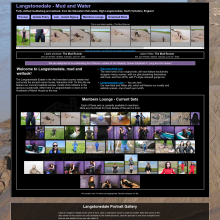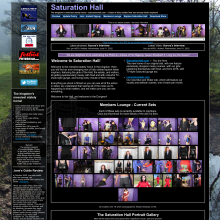|
|
|||
| forums: groups: | |||
|
"Forum bug caused by change to how pics open"
Saturation Hall, Langstonedale
Lord of the Pies
I was replying to people who'd replied to my thread https://umd.net/forums/topicid/1067697
The last commenter mentioned the jackets, I'd previously noticed something about these which I wanted to mentuon so mid-reply I scrolled to the original post and clicked on the 7th pic to make sure it was the one I wanted to reference. It opens, but then can't be closed, click the pic doesn't work. I don't want to lose the text I've already spent time working on, so just clicking back isn't an option.
Looking closely I realise the pic has actually opened in a kind of pop-up with a few fractions of an inch clearance round the outside. I carefully move the mouse pointer into this margin and click - that closes the popup and returne me to the page, but the scroll bar has disappeared and worse, page up and page down don't work - there's no way to scroll back up to the text box where my half-completed post is sitting.
I manage to claw my way back to it by holding down Shift and pressing Tab multiple times, so it backs its way up the page via making the various links active one by one, until it finally forces the text box back into view and I can complete and submit my post.
A non-techie user almost certainly would not know how to do that, I only know I can use tab to jump around links from Linux text-mode browsers and long-ago memories of something that was briedfly a competitor to Windows back in the mid 1990s (The AI remembers it - GEM Desktop), which was designed to be able to be used without a mouse, as not all PCs had them then.
I frequently pop open sample pics on a thread to ensue accuracy if replying, this bug makes that almost impossible.
Edit: This also happens on the Admin Pic Approval Screen, where the inability to scroll after opening and closing a pic becomes a very major problem.
The last commenter mentioned the jackets, I'd previously noticed something about these which I wanted to mentuon so mid-reply I scrolled to the original post and clicked on the 7th pic to make sure it was the one I wanted to reference. It opens, but then can't be closed, click the pic doesn't work. I don't want to lose the text I've already spent time working on, so just clicking back isn't an option.
Looking closely I realise the pic has actually opened in a kind of pop-up with a few fractions of an inch clearance round the outside. I carefully move the mouse pointer into this margin and click - that closes the popup and returne me to the page, but the scroll bar has disappeared and worse, page up and page down don't work - there's no way to scroll back up to the text box where my half-completed post is sitting.
I manage to claw my way back to it by holding down Shift and pressing Tab multiple times, so it backs its way up the page via making the various links active one by one, until it finally forces the text box back into view and I can complete and submit my post.
A non-techie user almost certainly would not know how to do that, I only know I can use tab to jump around links from Linux text-mode browsers and long-ago memories of something that was briedfly a competitor to Windows back in the mid 1990s (The AI remembers it - GEM Desktop), which was designed to be able to be used without a mouse, as not all PCs had them then.
I frequently pop open sample pics on a thread to ensue accuracy if replying, this bug makes that almost impossible.
Edit: This also happens on the Admin Pic Approval Screen, where the inability to scroll after opening and closing a pic becomes a very major problem.
Saturation Hall - Forth! The Gungemaidens!
Sponsors

Design & Code ©1998-2026 Loverbuns, LLC 18 U.S.C. 2257 Record-Keeping Requirements Compliance Statement
Epoch Billing Support Log In





 Love you, too
Love you, too