|
|
|||
| forums: groups: | |||
|
"Fun With Whisk"
I created a wet-only picture I liked (the first picture here, because she looks like she knows a pie is heading for her face), added the image to Whisk, and after it loaded and "analyzed" it, I clicked on the little notepad icon in the bottom left corner of the icon. A mustard yellow screen popped up with a description of the image, as Whisk sees it.
A lower box says "describe your edits." I wrote things like "a cream pie has hit her face and splattered on her shoulders and chest" and click on the right-pointing arrow. I don't always get results but if I do, I have to click on the image, then right click on the new icon. There's no download button.
I also discovered that I can change the color of the dress and other details in that box just by writing "the dress is red" in addition to the WAM description.
So, yes, eight very similar pictures. I can choose the one I like best or the matches my fantasy of the moment ("all white dresses").
A lower box says "describe your edits." I wrote things like "a cream pie has hit her face and splattered on her shoulders and chest" and click on the right-pointing arrow. I don't always get results but if I do, I have to click on the image, then right click on the new icon. There's no download button.
I also discovered that I can change the color of the dress and other details in that box just by writing "the dress is red" in addition to the WAM description.
So, yes, eight very similar pictures. I can choose the one I like best or the matches my fantasy of the moment ("all white dresses").
Sponsors

Design & Code ©1998-2026 Loverbuns, LLC 18 U.S.C. 2257 Record-Keeping Requirements Compliance Statement
Epoch Billing Support Log In





 Love you, too
Love you, too