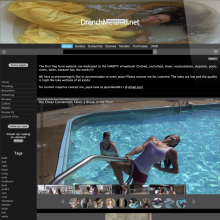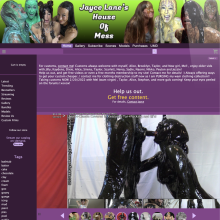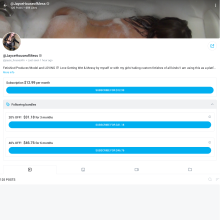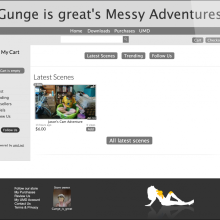|
|
|||
| forums: groups: | |||
|
"Help! Anyone tech savvy."
Hello! So? I have a video that the beginning is corrupted. You can still
Watch it.but a line goes through it every few seconds. The second half is fine.
Problem is? All I have is the raw file that was transferred onto a hard drive. I think it corrupted during the transfer.
Does anyone know how to make the corrupted part any better? Or be able to fix it with just the raw copy? If so? I'll send it to you! If you can get it more watchable or whatever? I will gladly pay you for your services!
Please contact my email jaycelane0611@gmail.com
This is a big job. One that takes someone who deals with this stuff all the time.
So please, serious inquiries only and it would be great if you could send any credentials so I know I'm not sending the video to someone who
Doesn't know what they are doing (no offense)
Thanks!
Watch it.but a line goes through it every few seconds. The second half is fine.
Problem is? All I have is the raw file that was transferred onto a hard drive. I think it corrupted during the transfer.
Does anyone know how to make the corrupted part any better? Or be able to fix it with just the raw copy? If so? I'll send it to you! If you can get it more watchable or whatever? I will gladly pay you for your services!
Please contact my email jaycelane0611@gmail.com
This is a big job. One that takes someone who deals with this stuff all the time.
So please, serious inquiries only and it would be great if you could send any credentials so I know I'm not sending the video to someone who
Doesn't know what they are doing (no offense)
Thanks!
More BTS, clips, messes, wetlook+fetish on my OF!
A few questions:
1) Any chance you still have access to the original file, or do you only have this copy?
2) Is this issue only happening with this video file, or is it showing on other videos played back on the same device? Have you tried playing the file back on a different device?
3) Can you post a screenshot with the line that's running across the footage? It might help people diagnose (Like is it an issue with interlaced video, or is it actually a corrupted file?)
1) Any chance you still have access to the original file, or do you only have this copy?
2) Is this issue only happening with this video file, or is it showing on other videos played back on the same device? Have you tried playing the file back on a different device?
3) Can you post a screenshot with the line that's running across the footage? It might help people diagnose (Like is it an issue with interlaced video, or is it actually a corrupted file?)
Don't know it well enough so not going to offer to try and fix... but. If you think it was the transfer that corrupted the file and you haven't used the memory card (I'm assuming) since, the file maybe recoverable off the card. If its an SDXC card or similar there is usually a small physical write lock switch on the card - I'd suggest flicking that to stop anything writing to that card, then seeing if you can find a free or paid for tool which might be able to recover the data. I've had limited success previously getting files which have been supposedly deleted off of a memory card with a free tool (after trying quite a few that were useless), because the data isn't overwritten until something new is written to the card.
The other thing is sounds a little similar to is if the card has suffered from "bit rot". I had a flash drive with some photos (jpeg) on that developed green horizontal lines but all the backups were fine, so worked out it was the cheap flash drive that was the problem. Not sure it would give the same symptoms with a video file though, suspect it might not even play back. If it does turn out to be that, might be time for a new card.
Best of luck.
The other thing is sounds a little similar to is if the card has suffered from "bit rot". I had a flash drive with some photos (jpeg) on that developed green horizontal lines but all the backups were fine, so worked out it was the cheap flash drive that was the problem. Not sure it would give the same symptoms with a video file though, suspect it might not even play back. If it does turn out to be that, might be time for a new card.
Best of luck.
Film it and they will come.
Platypus539 said: Don't know it well enough so not going to offer to try and fix... but. If you think it was the transfer that corrupted the file and you haven't used the memory card (I'm assuming) since, the file maybe recoverable off the card. If its an SDXC card or similar there is usually a small physical write lock switch on the card - I'd suggest flicking that to stop anything writing to that card, then seeing if you can find a free or paid for tool which might be able to recover the data. I've had limited success previously getting files which have been supposedly deleted off of a memory card with a free tool (after trying quite a few that were useless), because the data isn't overwritten until something new is written to the card.
The other thing is sounds a little similar to is if the card has suffered from "bit rot". I had a flash drive with some photos (jpeg) on that developed green horizontal lines but all the backups were fine, so worked out it was the cheap flash drive that was the problem. Not sure it would give the same symptoms with a video file though, suspect it might not even play back. If it does turn out to be that, might be time for a new card.
Best of luck.
The other thing is sounds a little similar to is if the card has suffered from "bit rot". I had a flash drive with some photos (jpeg) on that developed green horizontal lines but all the backups were fine, so worked out it was the cheap flash drive that was the problem. Not sure it would give the same symptoms with a video file though, suspect it might not even play back. If it does turn out to be that, might be time for a new card.
Best of luck.
I was going to suggest the same. I Always leave the original file on my SD Cards until i am sure the copied file is fine then i leave the original file there until all edits are done just to be safe
Jayce I might be able to recover the video.
To show an example, I took 10 seconds from this video and corrupted it:
https://umd.net/profile/i/jayce/section/videos/video/mistress-j-pourspiespov-teen-taylor-vibr
I repaired the video with ffmpeg.
Here is an gif of the result. The corrected video still has some artifacts, but it removes the horizontal mess. The corrected video is 60fps 1080p h.264.
To show an example, I took 10 seconds from this video and corrupted it:
https://umd.net/profile/i/jayce/section/videos/video/mistress-j-pourspiespov-teen-taylor-vibr
I repaired the video with ffmpeg.
Here is an gif of the result. The corrected video still has some artifacts, but it removes the horizontal mess. The corrected video is 60fps 1080p h.264.
Sponsors
To avoid content being blocked due to your local laws, please verify your age ?
Sponsors

Design & Code ©1998-2026 Loverbuns, LLC 18 U.S.C. 2257 Record-Keeping Requirements Compliance Statement
Epoch Billing Support Log In





 Love you, too
Love you, too