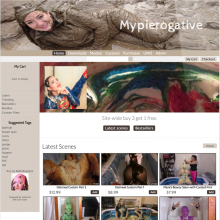|
|
|||
| forums: groups: | |||
|
"Sorry I'm a spazz!"
So the wonderful Messmaster brought to my attention that my silly video clips are sideways! I have no fancy tecnology and upload and take videos from my iphone. They look straight when I view them.... No idea how to flip them. Whoops! If anyone knows how please help, and if not...ummm... Sorry for the crick in ya neck? (Slaps pie in face apologetically)

The problem is that digital imagery differs from physical imagery in that it has an orientation naturally embedded within it - you can't simply flip a digital image round in your hand, unless you're using a mobile viewing device. The videos you shot look fine on your 'phone because you're viewing them in portrait mode, as your phone happily let you shoot them (from your perspective) - your 'phone, however, probably expects the video to be shot in landscape mode, which is how it records it (that makes sense if you think about video formats, which nowadays are generally landscape). There's probably software around to rotate your videos, but it would be more than likely futile, as you can't make a landscape shot from what is effectively a portrait shot without losing much of the image.
Nice videos nonetheless, and they perfectly capture your infectious enthusiasm!
Nice videos nonetheless, and they perfectly capture your infectious enthusiasm!
What do we need? Time Travel! When do we need it?
Well thank you! Next time I'll flip it sideways and see if that corrects the issue! Sorry about that again. I'll get the hang of this eventually!! Lol :splat:
I was able to flip it using Windows Movie Maker (WMM) which you can install on a Windows computer for free (? pretty sure) here: http://windows.microsoft.com/en-us/windows/get-movie-maker-download. If you have Windows XP or Vista you already have it. In WMM, it was as easy as drag-drop the movie to a Timeline at the bottom, then from Tools/Video Effects drag-drop the "Rotate 90" effect on top of that, and click File/Save Movie File to finish. As driversoft noted, the "flip" doesn't always translate too well, and it distorted things somewhat as pictured below. But hey, it's a start and it's free.

But such a cute spazz! :lovestruck: 
In the flipped around pic by smess, you've got such a w-I-d-e smile!
Norman
** What's the longest word in the English language?
.
.
.
.
. smiles - there's a mile between the 1st letter and the last!

In the flipped around pic by smess, you've got such a w-I-d-e smile!

Norman
** What's the longest word in the English language?
.
.
.
.
. smiles - there's a mile between the 1st letter and the last!

Sponsors
To avoid content being blocked due to your local laws, please verify your age ?
Sponsors

Design & Code ©1998-2026 Loverbuns, LLC 18 U.S.C. 2257 Record-Keeping Requirements Compliance Statement
Epoch Billing Support Log In





 Love you, too
Love you, too