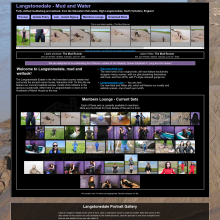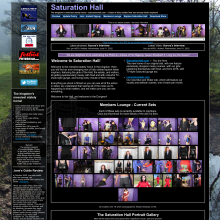|
|
|||
| forums: groups: | |||
|
"Need Video Help"
Not sure if this was supposed to go to the non-wam forum or not but we'll see if it gets moved
I'm trying to upload some short clips of some of my videos and have successfully done one so far (it is still pending approval). but now I can't get any others to work. All of my full vids are in MP4 format and when I clip short segments of them using VLC the resulting shorter clips end up as TS video formats. For some reason even when selecting MP4 as the output format when converting using VLC the still come out at TS video files.
I have no idea how I was successfully able to upload one vid and now seemingly following the same process cannot get any others to work. Any advice or guidance would be great.
Happy Thanksgiving too!!!
I'm trying to upload some short clips of some of my videos and have successfully done one so far (it is still pending approval). but now I can't get any others to work. All of my full vids are in MP4 format and when I clip short segments of them using VLC the resulting shorter clips end up as TS video formats. For some reason even when selecting MP4 as the output format when converting using VLC the still come out at TS video files.
I have no idea how I was successfully able to upload one vid and now seemingly following the same process cannot get any others to work. Any advice or guidance would be great.
Happy Thanksgiving too!!!
11/24/21, 7:05pm: moved from Messy to Non-Wam and gender changed from female to n/a
Saturation Hall, Langstonedale
Lord of the Pies
Good point about forums, have moved this and the other video editing one to Non-Wam.
Not sure about the answer, never encountered a TS file, I believe UMD converts everything to mp4, regardless of what format it's uploaded in, though I've only ever uploaded in mp4.
Try letting VLC output in whatever is it's preferred format then use Handbrake to do the conversion to MP4 and compression?
Not sure about the answer, never encountered a TS file, I believe UMD converts everything to mp4, regardless of what format it's uploaded in, though I've only ever uploaded in mp4.
Try letting VLC output in whatever is it's preferred format then use Handbrake to do the conversion to MP4 and compression?
Saturation Hall - Forth! The Gungemaidens!
I've run into this with VLC before, but usually when I'm trying to export/record from a WMV (it turns into .ASF) or from a .mov or .vob (it turns into .TS)
A good workaround though if you're trying to cut clips from .mp4 files is to just edit/create the clips using QuickTime (assuming your on a mac) by;
- Opening the file you want to create a clip from
- Hold down "Command" + "T", and it'll bring up the Trim tools
- Move the yellow "Brackets" on either side of the video to create the clip you want
- Click the blue "Trim" button
- Click File->Save As (or "Command+S") to save the new clip as it's own video
- The new clip should save as an .mp4
See attached pics for examples
If you're not on a mac, then I'd suggest using handbrake, which is free (and great for lots of other stuff) https://handbrake.fr/
And I can walk you thru how to export a clip with Handbrake if you need, just reply and let me know

A good workaround though if you're trying to cut clips from .mp4 files is to just edit/create the clips using QuickTime (assuming your on a mac) by;
- Opening the file you want to create a clip from
- Hold down "Command" + "T", and it'll bring up the Trim tools
- Move the yellow "Brackets" on either side of the video to create the clip you want
- Click the blue "Trim" button
- Click File->Save As (or "Command+S") to save the new clip as it's own video
- The new clip should save as an .mp4
See attached pics for examples

If you're not on a mac, then I'd suggest using handbrake, which is free (and great for lots of other stuff) https://handbrake.fr/
And I can walk you thru how to export a clip with Handbrake if you need, just reply and let me know


Sponsors
To avoid content being blocked due to your local laws, please verify your age ?
Sponsors

Design & Code ©1998-2026 Loverbuns, LLC 18 U.S.C. 2257 Record-Keeping Requirements Compliance Statement
Epoch Billing Support Log In





 Love you, too
Love you, too