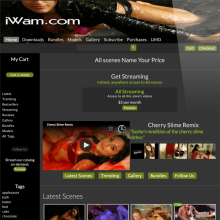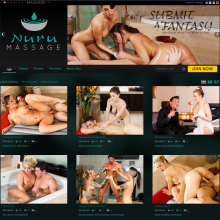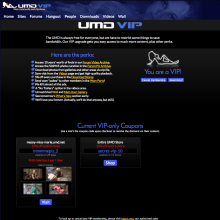|
|
|||
| forums: groups: | |||
|
"Firefox"
Does anyone else use Firefox? I switched from Safari and have been having trouble ever since. When I select the "clear all" button to get rid of the "notifications" after viewing them, nothing happens, so I have to click on the "x" next to each notification to get rid of it. If I use Safari, it gets rid of them but when I go to log out, it doesn't "show" that I've logged out, but I actually have?? Does anyone else have trouble?
i'm using firefox RIGHT NOW... but i can't really help you with any suggestions on how to reconfigure your settings, or maybe which version you are using?
maybe go back to safari, unless you have a good reason for not using it?
maybe go back to safari, unless you have a good reason for not using it?
...i will have a better signature, eventually!
I don't have much experience with firefox but my suggestion is try a different browser like chrome and see if the issue is still happening that will narrow it down to maybe a bad extension with fire fox or perhaps a bad update. Also could due a clean install of firefox to see if that helps. Hope this helps you with your issue.
Build a pie pod and they will come
mhop said: I don't have much experience with firefox but my suggestion is try a different browser like chrome and see if the issue is still happening that will narrow it down to maybe a bad extension with fire fox or perhaps a bad update. Also could due a clean install of firefox to see if that helps. Hope this helps you with your issue.
Also try disabling any odd-ons or browser extensions that can block scripts from running properly.
covermeingoo said: Does anyone else use Firefox? I switched from Safari and have been having trouble ever since. When I select the "clear all" button to get rid of the "notifications" after viewing them, nothing happens, so I have to click on the "x" next to each notification to get rid of it. If I use Safari, it gets rid of them but when I go to log out, it doesn't "show" that I've logged out, but I actually have?? Does anyone else have trouble?
This all sounds like some cache is getting stuck somewhere on the 'net. When you clear your notifications, they're physically altered in our database, then the next page delivered to you should not have any notifications on it. If they're still shown to you, it could be that your browser is just showing the old page again out of its cache. Same thing with logging out. I'd recommend holding shift while you reload the page, or if you're on mobile, try resetting your browser. If you're still having trouble, please hit me up on inbox or Contact Us, and I'll try to help.
Happy New Year!
Messmaster
Stay messy, my friends
based on a fair few tickets that have come in over Christmas at work that I get to deal with when I go back. It seems as though one of the newer releases of Firefox has brought in a feature that brings back the cached version of a site first rather than loading it afresh. From a very quick glance, it seems it is to try and reduce how much data browsing uses which is great for people who are using capped or mobile broadband, less so for everyone else.
A work around is to manually refresh the page, but will probably have to raise a ticket on our enterprise account.
A work around is to manually refresh the page, but will probably have to raise a ticket on our enterprise account.
Sponsors
To avoid content being blocked due to your local laws, please verify your age ?
Sponsors

Design & Code ©1998-2026 Loverbuns, LLC 18 U.S.C. 2257 Record-Keeping Requirements Compliance Statement
Epoch Billing Support Log In





 Love you, too
Love you, too