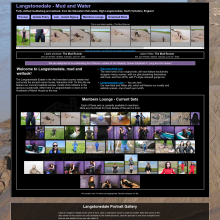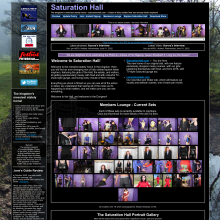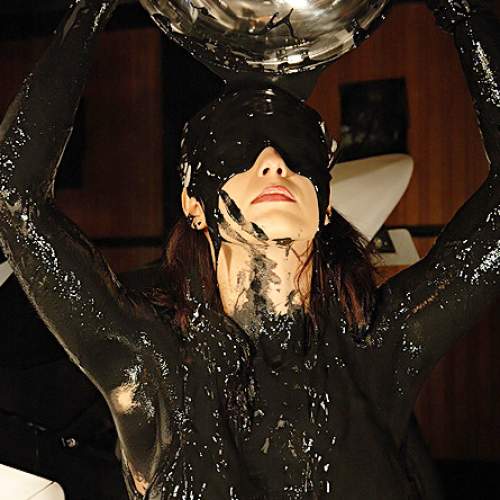|
|
|||
| forums: groups: | |||
|
"A Little Late For Easter"
Giving off more a Playboy Bunny vibe, our bunnies share 24 pies and each take a pudding slime!
I had more pics to post but they were over the 10MB size limit, I'll work on editing them down and post a few more.
I had more pics to post but they were over the 10MB size limit, I'll work on editing them down and post a few more.
Saturation Hall, Langstonedale
Lord of the Pies
Cool outfits!
Note, often you can reduce the file size by reducing the resolution (rather than overall size). For printing, you want 300dpi or 600dpi, but for web use, 96dpi is more than sufficient. Copy the files to a subdirectory, and then reduce the resolution of the copies, should solve it.
Note, often you can reduce the file size by reducing the resolution (rather than overall size). For printing, you want 300dpi or 600dpi, but for web use, 96dpi is more than sufficient. Copy the files to a subdirectory, and then reduce the resolution of the copies, should solve it.
Saturation Hall - Forth! The Gungemaidens!
Another great set of photos - everyone always looks like they're having a fun time.
Beantwn said: ... I had more pics to post but they were over the 10MB size limit, I'll work on editing them down and post a few more.
Hey Beantwn, if you convert the png files to jpegs they will be dramatically smaller. RevSlymford had the same problem and eventually leth050 came to the rescue: https://umd.net/forums/last-chance-to-view-644-pho#postid_538915
You can also save a lot of time by taking screenshots as jpegs in the first place. For example, in VLC go to Tools--Preferences, hit the video tab at the top and adjust the Format in the "Video snapshots" section (pic below).
Saturation Hall, Langstonedale
Lord of the Pies
hope said: I do it the low rent way by dropping pictures into PowerPoint, cropping them and reducing size, and saving each slide as a jpeg. 

Assuming you're using Windows, Paint will do that more easily. Crop the image, use the Resize option to shrink itm and "Save As" to save it as a different format.
Saturation Hall - Forth! The Gungemaidens!
Sponsors
To avoid content being blocked due to your local laws, please verify your age ?
Sponsors

Design & Code ©1998-2026 Loverbuns, LLC 18 U.S.C. 2257 Record-Keeping Requirements Compliance Statement
Epoch Billing Support Log In





 Love you, too
Love you, too