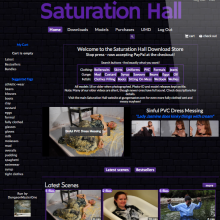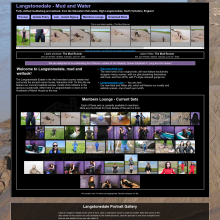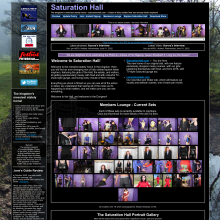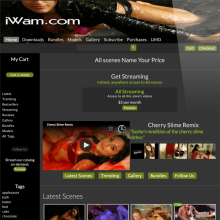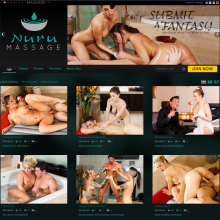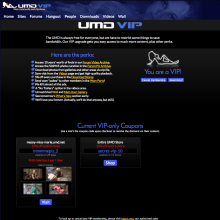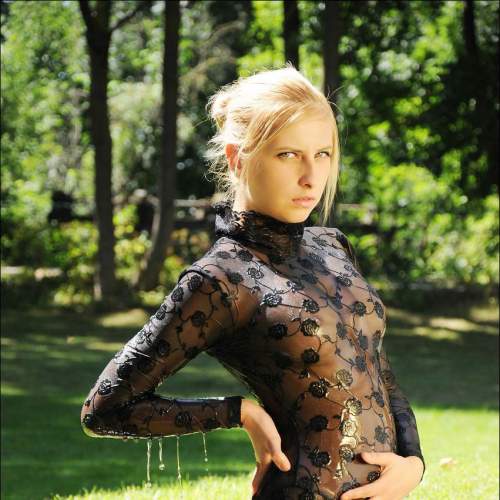|
|
|||
| forums: groups: | |||
|
"She's back! My amateur WAM goddess takes messy pudding pies in coed getup"
Most excellent photos! Thank you!
I put them in an imgur album instead. I'll probably do that from now on. http://imgur.com/a/LD1QG
Saturation Hall, Langstonedale
Lord of the Pies
Technically here are two different ways to rotate an image.
You can actually move all the pixels around, a "physical rotate" as it were. Or you can adjust the image's attached data to tell a viewer what way to display it. Different software does it different ways. I used to have a problem with Chrome showing all the vertical previews on my sites the wrong way round, however that appears to have stopped happening.
Might be worth looking at how different systems do it. In my case I just use the built-in Windows commands, right-click "rotate 90 degrees (left|right)".
You can actually move all the pixels around, a "physical rotate" as it were. Or you can adjust the image's attached data to tell a viewer what way to display it. Different software does it different ways. I used to have a problem with Chrome showing all the vertical previews on my sites the wrong way round, however that appears to have stopped happening.
Might be worth looking at how different systems do it. In my case I just use the built-in Windows commands, right-click "rotate 90 degrees (left|right)".
Saturation Hall - Forth! The Gungemaidens!
RyKahn610 said: Again, if anyone knows how to rotate, please let me know!
I got your back
 Make sure you refresh your browser window.
Make sure you refresh your browser window.Stay messy, my friends
Messmaster said:
I got your back Make sure you refresh your browser window.
Make sure you refresh your browser window.
RyKahn610 said: Again, if anyone knows how to rotate, please let me know!
I got your back
 Make sure you refresh your browser window.
Make sure you refresh your browser window. Thank you, sir! How can I do it right in the future? It really seems like no matter what, they always end up sideways...
RyKahn610 said:
Thank you, sir! How can I do it right in the future? It really seems like no matter what, they always end up sideways...
Messmaster said:
I got your back Make sure you refresh your browser window.
Make sure you refresh your browser window.
RyKahn610 said: Again, if anyone knows how to rotate, please let me know!
I got your back
 Make sure you refresh your browser window.
Make sure you refresh your browser window. Thank you, sir! How can I do it right in the future? It really seems like no matter what, they always end up sideways...
After your message, I added the ability to rotate your images left or right while making a forum post.
Even after you do, your browser will likely cache the old image instead of the rotated one, so you'd have to do a hard refresh to see the results (shift-reload). I've added some "cache-busting" to the images which should mitigate that a bit I hope....
Stay messy, my friends
Sponsors
To avoid content being blocked due to your local laws, please verify your age ?
Sponsors

Design & Code ©1998-2026 Loverbuns, LLC 18 U.S.C. 2257 Record-Keeping Requirements Compliance Statement
Epoch Billing Support Log In





 Love you, too
Love you, too