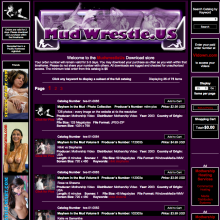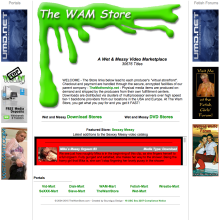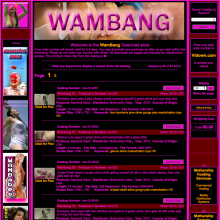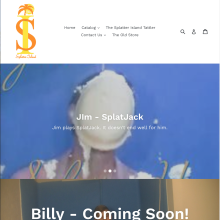|
|
|||
| forums: groups: | |||
|
"Video merging software"
Anything that uses keyframes like MP4 or any of it's variants cannot be "merged" in the same way you could just glue together chunks of mpeg1 videos back in the olden days. You need to drop the pieces into something like an editor and then re-render them to a new file. There are a bunch of free online editor sites that can do it.
If the files are all exactly the same format, you can do it with VLC. Here's a basic how-to. Scroll down to Part 3
https://videoconverter.wondershare.com/vlc/how-to-use-vlc-as-a-video-editor.html
If the files are all exactly the same format, you can do it with VLC. Here's a basic how-to. Scroll down to Part 3
https://videoconverter.wondershare.com/vlc/how-to-use-vlc-as-a-video-editor.html
bobby2k said: Thanks Soundguy, I did go and check out your link and downloaded VLC, but I am finding that even though it converts the files to mp4, it doesn't appear to be merging them. Is there something I am missing?
Interesting. I just tried it with the latest version and it doesn't seem to work anymore in the graphical user interface. The various how-to's around the web claim it does, so they must have have broken the function recently. It's always good to have VLC on your computer though. It will play pretty much anything.
If your raw file parts aren't too enormous, then any online editor should be able to handle the job.
Davinci Black Magic is free. If you know how to use an NLE, then it shouldn't be too hard.
But if you don't, then Microsoft Windows has a VERY barebones video editor in it's Photos program for Windows 10.
Simply right-click on one file, and in the context menu, choose Open With> hotos.
hotos.
In the top right-hand corner of Photos, there's a Create and Edit. You can merge with other videos, but I would recommend throwing in some throw-away clip in the very beginning, because it will put the title of the new file over the first clip. That lasts about a second.
An idea is to take the first video you want to include, and trim it to 5 seconds, save a copy. This will create the throw-away video perfect for the opening title.
But if you don't, then Microsoft Windows has a VERY barebones video editor in it's Photos program for Windows 10.
Simply right-click on one file, and in the context menu, choose Open With>
 hotos.
hotos. In the top right-hand corner of Photos, there's a Create and Edit. You can merge with other videos, but I would recommend throwing in some throw-away clip in the very beginning, because it will put the title of the new file over the first clip. That lasts about a second.
An idea is to take the first video you want to include, and trim it to 5 seconds, save a copy. This will create the throw-away video perfect for the opening title.
Dr. of Splatterology
Sponsors
Sponsors

Design & Code ©1998-2026 Loverbuns, LLC 18 U.S.C. 2257 Record-Keeping Requirements Compliance Statement
Epoch Billing Support Log In





 Love you, too
Love you, too