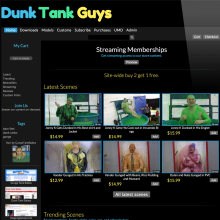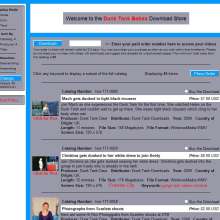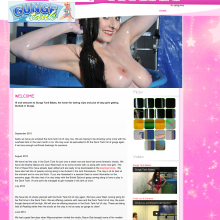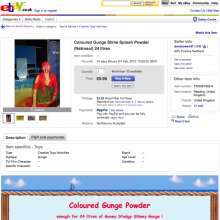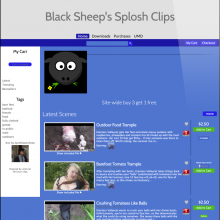|
|
|||
| forums: groups: | |||
|
"Video Enhancing Software"
Has anyone else tried using video enhancing software such as made by Topaz?
I've had mixed success with it, and it seems to depend upon the source material.
Example, I took a screen cap from a video before and after running it through this software and you can see a huge difference in my example. It can't do miracles, but it can certainly add clarity and sharpness to videos, based on artificial intelligence.
You can leave the source video at its original size, or convert it 200 or 400 percent, but remember, this doesn't do miracles. It does make huge improvements though.
Source video is re-processed one frame at a time, so you'll need a very good video card in your computer, and a lot of patience while it works in the background.
I've been slowly going through my older scenes and upgrading the video quality as time allows.
Thoughts?
I've had mixed success with it, and it seems to depend upon the source material.
Example, I took a screen cap from a video before and after running it through this software and you can see a huge difference in my example. It can't do miracles, but it can certainly add clarity and sharpness to videos, based on artificial intelligence.
You can leave the source video at its original size, or convert it 200 or 400 percent, but remember, this doesn't do miracles. It does make huge improvements though.
Source video is re-processed one frame at a time, so you'll need a very good video card in your computer, and a lot of patience while it works in the background.
I've been slowly going through my older scenes and upgrading the video quality as time allows.
Thoughts?
I absolutely would, but I don't have anything that can run it right now! I have other, older Topaz software, including a brilliant video still grabber they withdrew and never reissued and I'm so impressed with what I've seen of the uprezzing. When I finally have to get / can afford a new PC it'll be one of the first things I look into doing.
I've played about with it somewhat with varying success, it can very much depend on which model you choose and what you attempt to do with it. As long as people don't use it expecting to get 80s video into 4k overnight its pretty good software though
There's whole channels on youtube dedicated to this stuff (though I'd be surprised if there were any wam ones) on youtube https://www.youtube.com/c/UpscaleHD/videos
There's whole channels on youtube dedicated to this stuff (though I'd be surprised if there were any wam ones) on youtube https://www.youtube.com/c/UpscaleHD/videos
Looks interesting, a lot of our early material could do with something like this. Looking at Topaz though its not cheap. Are there any options or plugins within FCPX to try before spending £300 on software ?
www.gungetankbabes.com
GungeTankBabes said: Looks interesting, a lot of our early material could do with something like this. Looking at Topaz though its not cheap. Are there any options or plugins within FCPX to try before spending £300 on software ?
There is nothing on the market today as good at Topaz. Their website lists the price at $199 (US) but in my opinion, it's worth it they way people will spend money on a better video board.
At the moment, I'm up-scaling my old copy of Arial's Pie Shop from Rob Blaine's MessyFun from a small and blurry version to what will become much clearer and physically larger. The processing time depends on the video board. It generally takes an hour to do a fifteen minute video on my machine, but I've seen gaming computers with super-fast video cards that can whip through these in no time.
I'm giving this a mess around and the clip I've selected it has an eta of over 4 hours and - yeah, that's probably not going to interest me too much - though it looks nice in the preview and I will give it a look over when do.
I did buy an upscale plugin for Premiere Pro which had mixed results - but given Adobe is experimenting a lot with AI I suspect it won't be too long before their own is included.
I did buy an upscale plugin for Premiere Pro which had mixed results - but given Adobe is experimenting a lot with AI I suspect it won't be too long before their own is included.
Sounds cool, I'm sure my computer couldn't handle it though haha. Lots of older videos that would be cool to see enhanced.
#DontLookUp
I use Topaz all the time. Upscales are usually great as long as the source material was compressed at a reasonable bitrate - don't expect miracles from a 320x240 100kbps phone-camera AVI from 2005. Most of the time, my use case for WAM videos is to do slow-mo conversions. The problem with WAM content and slowmo conversions is that from a video perspective, WAM involves lots of fast-moving elements like slimings and pie hits, with lots of fast-moving splatter. And most of the time for aesthetic or lighting reasons, the content is not shot with a fast shutter, meaning the slime or pie splatter gets quite a bit of motion blur - and motion blur is difficult for a slow-mo algorithm to accurately interpolate frames for.
The other thing to keep in mind is that these AI models are only as good as the content they're trained on, which is mostly human faces or common objects. I doubt Topaz fed a lot of slime- or pie-covered people through their AI model, so it doesn't necessarily know what slime is supposed to look like.
The other thing to keep in mind is that these AI models are only as good as the content they're trained on, which is mostly human faces or common objects. I doubt Topaz fed a lot of slime- or pie-covered people through their AI model, so it doesn't necessarily know what slime is supposed to look like.
Sponsors
To avoid content being blocked due to your local laws, please verify your age ?
Sponsors

Design & Code ©1998-2026 Loverbuns, LLC 18 U.S.C. 2257 Record-Keeping Requirements Compliance Statement
Epoch Billing Support Log In





 Love you, too
Love you, too