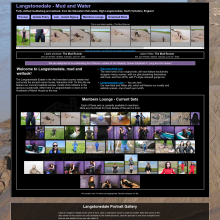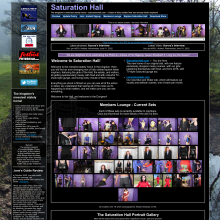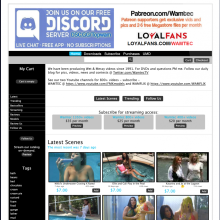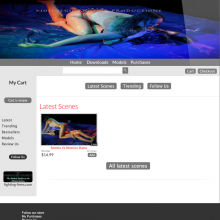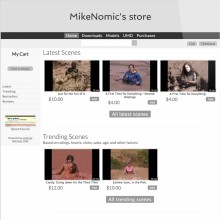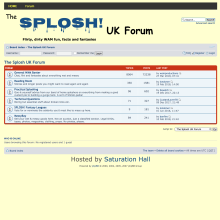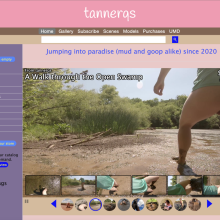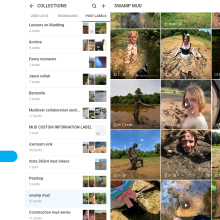|
|
|||
| forums: groups: | |||
|
"Video Editor Help"
Saturation Hall, Langstonedale
Lord of the Pies
The usual way is to edit the scenes on your computer and then upload the finished, edited files to UMD or another selling site. Given the file sizes, editing "on line" is ilable to be a frustrating experience?
Saturation Hall - Forth! The Gungemaidens!
DungeonMasterOne said: The usual way is to edit the scenes on your computer and then upload the finished, edited files to UMD or another selling site. Given the file sizes, editing "on line" is ilable to be a frustrating experience?
Yes...it will be a frustrating experience because free online editor sites will impose limits on the time duration of your video, typically 5 minutes, and the number of downloads, and or they will emboss their watermark on your video. The only way to get rid of the time restrictions and watermarks is to purchase their premium software.
Youtube has an online editor that will allow you do basic trimming of your content, but you can't use Youtube to upload NSFW adult content.
I am an old school guy so I use offline editors like Sony Vegas, Adobe Premiere and Pinnacle, but they require some learning to use those.
Ironically, the simplest free editors today are if you use an iPhone or Android phone to shoot videos and use their apps to edit your smartphone media in the cloud.
Do unto others, then run
I don't know if it's still free (there is a paid version of course), but the video editor I have on my laptop is called DaVinci Resolve. It's primarily used in the film/video industry for color correction, but it has a built-in timeline editor that works just as well as any of the other big-name video editors. It's got a little bit of a learning curve, but tutorials are plentiful on YouTube and if you know the basics of using a non-linear digital editing system, it should be pretty easy to get accustomed and start splicing videos together.
Check it out: DaVinci Resolve (free version)
Check it out: DaVinci Resolve (free version)

All this cake, there must be a princess somewhere.
MarioFan64 said: I don't know if it's still free (there is a paid version of course), but the video editor I have on my laptop is called DaVinci Resolve. It's primarily used in the film/video industry for color correction, but it has a built-in timeline editor that works just as well as any of the other big-name video editors. It's got a little bit of a learning curve, but tutorials are plentiful on YouTube and if you know the basics of using a non-linear digital editing system, it should be pretty easy to get accustomed and start splicing videos together.
Check it out: DaVinci Resolve (free version)
Check it out: DaVinci Resolve (free version)

This^
Resolve Studio is what I specifically use in all my edits but there are others like Premiere Pro. Resolve is better imo for color grading and audio editing in post. Premiere is great all around and has plenty of 3rd party support. Both work well for simple editing. Just depends on how deep down the rabbit hole you wanna go.
Making smut is easy. Making art takes more!
I'd recommend Videopad from NCH Software; easy to use, and free for non-commercial use.
Normality is subjective.
I'll echo what other people have said about DaVinci Resolve. There's a bit of a learning curve, but it's worthwhile if you're going to do this frequently.
The wider question is what do you mean by "edit"?
If you just want to trim out some sections of the video and add a title card, that's really easy, and any application should be able to handle it. (On Windows, take a look at Clipchamp.)
If you want to do colour grading, or greenscreen effects, or add text/graphics on the screen (similar to the current score in a football match), that's where you need to look at the features of the different applications.
The wider question is what do you mean by "edit"?
If you just want to trim out some sections of the video and add a title card, that's really easy, and any application should be able to handle it. (On Windows, take a look at Clipchamp.)
If you want to do colour grading, or greenscreen effects, or add text/graphics on the screen (similar to the current score in a football match), that's where you need to look at the features of the different applications.
I use avidemux to clip videos and insert clips. Has a nice gui.
If you are a Mac user, final cut does wonderfully and it meshes super well with compressor for when you want really granular control over your video output with regards to final delivery codecs and bitrates. If you're just getting started, iMovie is wonderful for basic editing. The insane amour of power that apple has poured into even their lower end laptops like MacBook air with apple silicon is bonkers. Faster than realtime video encodes with multiple 4k streams is like wtfbbq
Gunktnk said: Hi, Can anyone recommend a easy to use video editor software site that I can upload messy videos on to and then edit before posting online.
Any help would be greatly appreciated
Any help would be greatly appreciated
I use Vegas 21 steam edition but for the longest time I was using Vegas 17 and before that Sony movie studio platinum
Vegas 21 is good because I'm used to Vegas.
If you buy it on steam or the website it's yours forever. Love it.
You do need a powerful PC to run it. I built my own and have pretty much serviced my parts at least once.
I used an amd 6800xt for editing. Cause I multitask while rendering.
Microcenter is the best place rn if you need to have a computer built and serviced for you. I would stay away from best buy. If having someone build one for you is the case.
Sponsors
To avoid content being blocked due to your local laws, please verify your age ?
Sponsors

Design & Code ©1998-2025 Loverbuns, LLC 18 U.S.C. 2257 Record-Keeping Requirements Compliance Statement
Epoch Billing Support Log In





 Love you, too
Love you, too