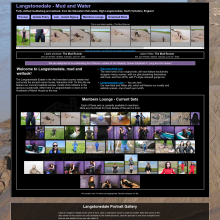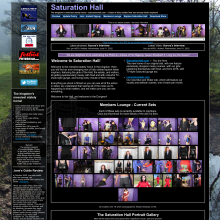|
|
|||
| forums: groups: | |||
|
"Uploading clip hellllllp!"
HI all.
I'm having trouble uploading a clip. I'm not very good with computors so any help much appreciated. I've used the NCH Videopad Video Editor, and the clip seemed to have loaded fine, but when I tried to play it on my laptop it wouldn't stream. Beneath the clip there is a message that says " File uses non-streamable Unknown codec so picture maybe missing." Any ideas?
Thankyou. Mudsprite.
I'm having trouble uploading a clip. I'm not very good with computors so any help much appreciated. I've used the NCH Videopad Video Editor, and the clip seemed to have loaded fine, but when I tried to play it on my laptop it wouldn't stream. Beneath the clip there is a message that says " File uses non-streamable Unknown codec so picture maybe missing." Any ideas?
Thankyou. Mudsprite.
Saturation Hall, Langstonedale
Lord of the Pies
"Codec" relates to the technology used to actually encode the video in the clip.
Never, ever, use the defaults that come with any software package, they are all garbage, even the ones that come with decent editors.
What to do is re-open the clip in your editor, and save it in MP4 format (aka H.264), and then upload the .mp4 file. This is the de-facto Internet standard for video and can be downloaed or streamed anywhere.
Never, ever, use the defaults that come with any software package, they are all garbage, even the ones that come with decent editors.
What to do is re-open the clip in your editor, and save it in MP4 format (aka H.264), and then upload the .mp4 file. This is the de-facto Internet standard for video and can be downloaed or streamed anywhere.
Saturation Hall - Forth! The Gungemaidens!
DungeonMasterOne said: "Codec" relates to the technology used to actually encode the video in the clip.
Never, ever, use the defaults that come with any software package, they are all garbage, even the ones that come with decent editors.
What to do is re-open the clip in your editor, and save it in MP4 format (aka H.264), and then upload the .mp4 file. This is the de-facto Internet standard for video and can be downloaed or streamed anywhere.
Never, ever, use the defaults that come with any software package, they are all garbage, even the ones that come with decent editors.
What to do is re-open the clip in your editor, and save it in MP4 format (aka H.264), and then upload the .mp4 file. This is the de-facto Internet standard for video and can be downloaed or streamed anywhere.
Thanks DungeonMasterOne. I THINK I might have solved it! Also the editor had it on a very high bit rate (whatever that is!). Anyways I've reloaded it and it seems to play now. Thankyou!
Saturation Hall, Langstonedale
Lord of the Pies
mudsprite said: Thanks DungeonMasterOne. I THINK I might have solved it! Also the editor had it on a very high bit rate (whatever that is!). Anyways I've reloaded it and it seems to play now. Thankyou!
Bit rate refers to the amount of data that is contained within the flow.
Digital video works by only updating the bits of the image that have changed, unlike analog movie film where every frame was a complete image on its own.
Imagine a scene of a train crossing a bridge with a mountain backdrop under a clear sky. Large parts of the image don't change from frame to frame, just the moving train does. So the only data that needs to be updated is the detail of the train.
Now imagine a wetlook scene with someone being hosed down while standing in a rippling river with trees moving in the wind behind them - pretty much the entire image will change each frame with all the splashes, ripples, and leaves moving. So mich higher bitrate needed to transmit the data.
BUT - allmost all editors are crap at compression, and if you try and reduce the bit rate the image becomes horribly blocky and pixelated with all the detail lost.
So the solution is to let your editor output the highest bitrate it can, dial it all the way to maimum.
Then, take the file it creates, and feed it into Handbrake, which is a brilliant piece of software that can produce crystal clear full-motion video at very low bittrates, from high quality, high bitrate originals.
My editor, Sony Vegas, will give me a half hour WAM scene that's 3 gig in size, at 20kpbs.
Handbrake will reduce that to 500MB, at way lower bitrates, and it'll still look perfect.
Note MM imposes limits on file size and bit-rate for uploads to UMD.
Youi can get Handbrake, which is free, here: https://handbrake.fr/
And no, I have no idea why someone chose to call a video compressor "handbrake". Note the .fr (France) domain name. I suspect it's a joke or pun that only makes sense in French.
Saturation Hall - Forth! The Gungemaidens!
Sponsors
To avoid content being blocked due to your local laws, please verify your age ?
Sponsors

Design & Code ©1998-2026 Loverbuns, LLC 18 U.S.C. 2257 Record-Keeping Requirements Compliance Statement
Epoch Billing Support Log In





 Love you, too
Love you, too