|
|
|||
| forums: groups: | |||
|
"Security settings/New profile pic"
Best way is to Google the exact wording of the error message along with the name of your browser; e.g. "Firefox Your security settings do not allow you to download this file" -- and maybe put quotes around the error message part (quotes around a phrase returns links to pages that contain that exact phrase). If you see a link that looks helpful, make sure it's a link to a site that you know is safe (like microsoft.com). Generally what I use to determine that is this Google diagnostic:
http://www.google.com/safebrowsing/diagnostic?site=mozilla.org
Just change that site parameter at the end to the base URL of the site you want to check. So if the page you want to look at is www.microsoft.com/security/scanner/ , change that "mozilla.org" at the end to "microsoft.com".
Specalitacular pic, BTW
http://www.google.com/safebrowsing/diagnostic?site=mozilla.org
Just change that site parameter at the end to the base URL of the site you want to check. So if the page you want to look at is www.microsoft.com/security/scanner/ , change that "mozilla.org" at the end to "microsoft.com".
Specalitacular pic, BTW

smess said: Best way is to Google the exact wording of the error message along with the name of your browser; e.g. "Firefox Your security settings do not allow you to download this file" -- and maybe put quotes around the error message part (quotes around a phrase returns links to pages that contain that exact phrase). If you see a link that looks helpful, make sure it's a link to a site that you know is safe (like microsoft.com). Generally what I use to determine that is this Google diagnostic:
http://www.google.com/safebrowsing/diagnostic?site=mozilla.org
Just change that site parameter at the end to the base URL of the site you want to check. So if the page you want to look at is www.microsoft.com/security/scanner/ , change that "mozilla.org" at the end to "microsoft.com".
Specalitacular pic, BTW
http://www.google.com/safebrowsing/diagnostic?site=mozilla.org
Just change that site parameter at the end to the base URL of the site you want to check. So if the page you want to look at is www.microsoft.com/security/scanner/ , change that "mozilla.org" at the end to "microsoft.com".
Specalitacular pic, BTW

Thanks so much for the information! I was getting the same thing as Bozo. I made the suggested adjustments and seems to be okay now!

Norman
smess said: Best way is to Google the exact wording of the error message along with the name of your browser; e.g. "Firefox Your security settings do not allow you to download this file" -- and maybe put quotes around the error message part (quotes around a phrase returns links to pages that contain that exact phrase). If you see a link that looks helpful, make sure it's a link to a site that you know is safe (like microsoft.com). Generally what I use to determine that is this Google diagnostic:
http://www.google.com/safebrowsing/diagnostic?site=mozilla.org
This worked! Thank you and Merry Christmas!
Just change that site parameter at the end to the base URL of the site you want to check. So if the page you want to look at is www.microsoft.com/security/scanner/ , change that "mozilla.org" at the end to "microsoft.com".
Specalitacular pic, BTW
http://www.google.com/safebrowsing/diagnostic?site=mozilla.org
This worked! Thank you and Merry Christmas!
Just change that site parameter at the end to the base URL of the site you want to check. So if the page you want to look at is www.microsoft.com/security/scanner/ , change that "mozilla.org" at the end to "microsoft.com".
Specalitacular pic, BTW

Sponsors
To avoid content being blocked due to your local laws, please verify your age ?
Sponsors

Design & Code ©1998-2026 Loverbuns, LLC 18 U.S.C. 2257 Record-Keeping Requirements Compliance Statement
Epoch Billing Support Log In





 Love you, too
Love you, too