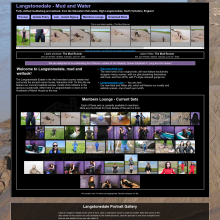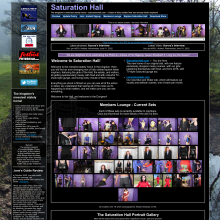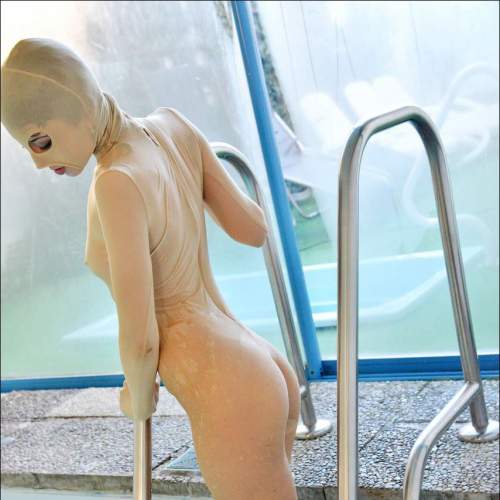|
|
|||
| forums: groups: | |||
|
"Recomending a new computer for Wam, gaming, movies, & cell access"
I currently have a Compaq Presario CQ-115DX Notebook which has been giving me problems in it's ability to store data (I can only use ~25%of the available space), running programs, and remaining connected to low-power wireless networks.
As a result of these issues, I'm currently on my third attempt to download Nude Mud Wrestling (Part 2 Final) and am not having much luck doing so even though I'm in a Werner hotel, using Werner's guest network...
I've heard that there's now a way to connect to the internet (wirelessly) using your cell phone signal.
Could some of you please recommend affordable laptops that support WAM, gaming, movies, and can access the internet via a cell phone signal???
Your advise is highly valued...
As a result of these issues, I'm currently on my third attempt to download Nude Mud Wrestling (Part 2 Final) and am not having much luck doing so even though I'm in a Werner hotel, using Werner's guest network...
I've heard that there's now a way to connect to the internet (wirelessly) using your cell phone signal.
Could some of you please recommend affordable laptops that support WAM, gaming, movies, and can access the internet via a cell phone signal???
Your advise is highly valued...
Look for a US tech support (geek) forum and ask there. Tell them what you want, and I'm sure they'll be able to give you every spec you could wish for.
Connecting via a cell phone signal is a bit of a misnomer. Yes, there are laptops that can accept a SIM card but you don't want one of those - you'd have to essentially pay for a second cell phone plan to use it.
Most modern android or iphone smartphones these days support a feature called "Personal Hotspot", which essentially turns your phone into a wireless router that your computer can connect to using it's normal WiFi card. Then your laptop uses your cell phone's data plan for Internet access. That's what you want. There's no special requirements needed of the laptop.
As far as the laptop is concerned... first I'd step back and look at the real problem. The problems you are experiencing with low-signal wifi access points is a problem with the network, most likely NOT a problem with the laptop unless something is really broken on it. Hotel guest wifi is notoriously bad. They have hundreds of customers using it at the same time.
If your home wifi is very low strength, it's because the router is too far away or is behind something (walls, ducting, metal, concrete etc) that is blocking the signal. You won't find one laptop having a significantly "stronger" wifi card than another, the signal strength is standardized.
Yes some devices have slightly different antenna designs which can have a small effect on your ability to connect to a barely-there wifi network, but the problem is the barely-there network, not the laptop. You need to improve the WiFi signal strength first. Again, most likely the easiest way to do this is to move your router to a more strategic location where you get better signal, or install a second WiFi access point in another location in the house, connected to the main router via ethernet cable. Sometimes you have to get creative, run cat5e cables through walls, etc.
You might also just be having actual Internet issues. You should try connecting your laptop to the router directly with a network cable to rule out wifi as a problem. If it still doesn't work when connected with a network cable to the router, you need to talk to your ISP to troubleshoot your Internet.
For a new laptop, almost anything will do as far as specs are concerned. Your current laptop is OLD.
You're looking for:
Intel i5 or i7 processor, 4th or 5th generation
Intel HD Graphics (this is built into the CPU so they all have it by default unless there is a special separate graphics card in the system, and that's probably overkill for your needs)
4-8GB of RAM
Sufficiently large hard drive to store your data (e.g. 1TB)
Almost all new laptops will satisfy these requirements.
I personally suggest you splurge for the manufacturer's "business" line of laptop, they tend to have better build quality and workmanship than cheaper consumer laptops and they last longer. Dell Latitude, Lenovo Thinkpad, Toshiba Tecra, HP Elitebook. These are usually purchased online (e.g. NewEgg.com, TigerDirect, or direct from the manufacturer Lenovo.com, Dell.com etc) or you buy through a value-added reseller rather than through a retail store. They are also more expensive.
These laptops are more solid than the equivalent consumer line of laptops - e.g. Dell Inspiron, Lenovo Ideapad, Toshiba Satellite, HP Pavilion.
Stay away from the ultra cheap stuff or laptops with proprietary bells-and-whistles that drive up the price for no reason - e.g. Acer, Sony Vaio, Samsung, MSI. Also stay away from weird hybrid convertable tablet touchscreen laptop things, these monstrosities are half tablet, half laptop, trying to find their own niche in the computing world and they are bad at *everything*.
For consumer laptops, ASUS makes pretty decent ones, and Apple Macbooks are also a pretty safe bet too.
Note - NONE of these laptops are sufficient for heavy gaming. They're okay for some light minecraft or online free games, casual gaming and even some 3D stuff on low settings, but you won't be playing GTAV and Call of Duty maxed out on it. There ARE laptops out there with enough grunt to be able to do that but they're big, heavy, loud, and expensive. You don't want one of those. If you really want to get into gaming you need a desktop PC with an appropriate graphics card inside.
Most modern android or iphone smartphones these days support a feature called "Personal Hotspot", which essentially turns your phone into a wireless router that your computer can connect to using it's normal WiFi card. Then your laptop uses your cell phone's data plan for Internet access. That's what you want. There's no special requirements needed of the laptop.
As far as the laptop is concerned... first I'd step back and look at the real problem. The problems you are experiencing with low-signal wifi access points is a problem with the network, most likely NOT a problem with the laptop unless something is really broken on it. Hotel guest wifi is notoriously bad. They have hundreds of customers using it at the same time.
If your home wifi is very low strength, it's because the router is too far away or is behind something (walls, ducting, metal, concrete etc) that is blocking the signal. You won't find one laptop having a significantly "stronger" wifi card than another, the signal strength is standardized.
Yes some devices have slightly different antenna designs which can have a small effect on your ability to connect to a barely-there wifi network, but the problem is the barely-there network, not the laptop. You need to improve the WiFi signal strength first. Again, most likely the easiest way to do this is to move your router to a more strategic location where you get better signal, or install a second WiFi access point in another location in the house, connected to the main router via ethernet cable. Sometimes you have to get creative, run cat5e cables through walls, etc.
You might also just be having actual Internet issues. You should try connecting your laptop to the router directly with a network cable to rule out wifi as a problem. If it still doesn't work when connected with a network cable to the router, you need to talk to your ISP to troubleshoot your Internet.
For a new laptop, almost anything will do as far as specs are concerned. Your current laptop is OLD.
You're looking for:
Intel i5 or i7 processor, 4th or 5th generation
Intel HD Graphics (this is built into the CPU so they all have it by default unless there is a special separate graphics card in the system, and that's probably overkill for your needs)
4-8GB of RAM
Sufficiently large hard drive to store your data (e.g. 1TB)
Almost all new laptops will satisfy these requirements.
I personally suggest you splurge for the manufacturer's "business" line of laptop, they tend to have better build quality and workmanship than cheaper consumer laptops and they last longer. Dell Latitude, Lenovo Thinkpad, Toshiba Tecra, HP Elitebook. These are usually purchased online (e.g. NewEgg.com, TigerDirect, or direct from the manufacturer Lenovo.com, Dell.com etc) or you buy through a value-added reseller rather than through a retail store. They are also more expensive.
These laptops are more solid than the equivalent consumer line of laptops - e.g. Dell Inspiron, Lenovo Ideapad, Toshiba Satellite, HP Pavilion.
Stay away from the ultra cheap stuff or laptops with proprietary bells-and-whistles that drive up the price for no reason - e.g. Acer, Sony Vaio, Samsung, MSI. Also stay away from weird hybrid convertable tablet touchscreen laptop things, these monstrosities are half tablet, half laptop, trying to find their own niche in the computing world and they are bad at *everything*.
For consumer laptops, ASUS makes pretty decent ones, and Apple Macbooks are also a pretty safe bet too.
Note - NONE of these laptops are sufficient for heavy gaming. They're okay for some light minecraft or online free games, casual gaming and even some 3D stuff on low settings, but you won't be playing GTAV and Call of Duty maxed out on it. There ARE laptops out there with enough grunt to be able to do that but they're big, heavy, loud, and expensive. You don't want one of those. If you really want to get into gaming you need a desktop PC with an appropriate graphics card inside.
symbiote said: Connecting via a cell phone signal is a bit of a misnomer. Yes, there are laptops that can accept a SIM card but you don't want one of those - you'd have to essentially pay for a second cell phone plan to use it.
Most modern android or iphone smartphones these days support a feature called "Personal Hotspot", which essentially turns your phone into a wireless router that your computer can connect to using it's normal WiFi card. Then your laptop uses your cell phone's data plan for Internet access. That's what you want. There's no special requirements needed of the laptop.
Most modern android or iphone smartphones these days support a feature called "Personal Hotspot", which essentially turns your phone into a wireless router that your computer can connect to using it's normal WiFi card. Then your laptop uses your cell phone's data plan for Internet access. That's what you want. There's no special requirements needed of the laptop.
Thank you

Now, let me ask you a follow-up question, could you also recommend a cell phone with these capabilities???
I tried a 1st generation 'smartphone' and quickly discovered that it couldn't figure out where I was pressing on the screen and I'd have to keep 'backspacing' to simply dial a number.
I therefore stuck with my Samsung 'flip-phone' SPH-M390 (which has buttons)...
Also, I'm currently using Boost Mobile, which has unlimited talk/text/data...
I'd go for a Toshiba Satellite Laptop, me and my brother both have one and mine is able to handle having Adobe After Effects, Adobe Premiere Pro and Google Chrome open all at once with no signs of slowing down at all! And they're not expensive either!
As for a phone I have a Google Nexus 5, and I love it! It didn't cost as much as the current flagship smartphones (About half as much!), it gets the newest Android updates first before any other phones, it has good processor speed so it never runs slow, and its 5 inch screen means you can always see what you're doing clearly. This may be a little too technical but there is a way of turning on developer settings on a Nexus 5 and activating 'show touches' which allows you to visibly see where you've touched the screen, another thing to do would be to get a narrow tipped touchscreen pen, I use one for tablet art that I got on amazon.
Hope this helps
Luke
As for a phone I have a Google Nexus 5, and I love it! It didn't cost as much as the current flagship smartphones (About half as much!), it gets the newest Android updates first before any other phones, it has good processor speed so it never runs slow, and its 5 inch screen means you can always see what you're doing clearly. This may be a little too technical but there is a way of turning on developer settings on a Nexus 5 and activating 'show touches' which allows you to visibly see where you've touched the screen, another thing to do would be to get a narrow tipped touchscreen pen, I use one for tablet art that I got on amazon.
Hope this helps

Luke
Pretty much any modern android or iOS based smartphone will do it. I would buy a phone that was made in 2013 or later so that you have a reasonably pleasant experience using it.
iPhone 5S, 5C, 6 and 6+
Samsung Galaxy S4, S5, S6
Any of themodern Google Nexus phones
HTC One m7, m8, m9
... etc
Some cellular carriers specifically forbid "tethering" (using your phone's data plan on your computer) and they take steps to detect and prevent it, so you should check with your carrier first.
It does take some practice to learn how to use the touchscreen effectively, but you get used to it. Only the tip of the pad of your finger needs to touch, so you actually have a fairly accurate pinpoint spot on the pad of your finger that triggers the touch so long as you don't "smush" your whole finger into the screen. The presence of your finger disrupts an electrical field on the phone and that's how it senses the touch, so almost zero pressure is needed to trigger a touch.
iPhone 5S, 5C, 6 and 6+
Samsung Galaxy S4, S5, S6
Any of themodern Google Nexus phones
HTC One m7, m8, m9
... etc
Some cellular carriers specifically forbid "tethering" (using your phone's data plan on your computer) and they take steps to detect and prevent it, so you should check with your carrier first.
It does take some practice to learn how to use the touchscreen effectively, but you get used to it. Only the tip of the pad of your finger needs to touch, so you actually have a fairly accurate pinpoint spot on the pad of your finger that triggers the touch so long as you don't "smush" your whole finger into the screen. The presence of your finger disrupts an electrical field on the phone and that's how it senses the touch, so almost zero pressure is needed to trigger a touch.
Saturation Hall, Langstonedale
Lord of the Pies
Windows Phones (like the Nokia 1020) can do this too, it's called "Internet Sharing" on Windows. I tend to have to use it a lot as many public Wi-Fi networks block access to sites like the UMD, but my phone account is cleared for adult content so lets me access anything. I often get a faster signal than public wi-fi too, as I'm the only one using it and the only limit is how good a connection the phone can get. Only downside is paying for data once it goes over 2 gig in a month, but top-ups are cheap.
Saturation Hall - Forth! The Gungemaidens!
Sponsors
Sponsors

Design & Code ©1998-2026 Loverbuns, LLC 18 U.S.C. 2257 Record-Keeping Requirements Compliance Statement
Epoch Billing Support Log In





 Love you, too
Love you, too