|
|
|||
| forums: groups: | |||
|
"PGK pies"
Well...I'm not normally a big pie fan. but decided to toss a few at PGKay a couple days ago. Turned out to be great fun...and needless to say she enjoyed it too!-D
Kay,if you're reading this,it's always nice to see you making a cameo around here 

Oh Janet! You look so funny!!!
O'toole: would it be possible for you to send those pics to my Inbox?
Reason: none of them opens for me.
On a related topic: since early April 2014 it is impossible for me to open anyone's thumbnail pics that they post on this Messy forum. Every time I click on a thumbnail, I get bounced to a "Page Not Found" error message.
Likewise, it has been impossible for me to Start a New Topic, hence, it is impossible for me to put this message anywhere other than into someone else's (unrelated) thread.
Likewise, it has been impossible for me to Reply.
To post messages to the Messy forum, I have to click Quote (and then delete the text that I'm quoting).
Likewise, I have been unable to contact or send messages to any of the administrators via my Inbox.
Surely I am not the only one with this problem, right?
Reason: none of them opens for me.
On a related topic: since early April 2014 it is impossible for me to open anyone's thumbnail pics that they post on this Messy forum. Every time I click on a thumbnail, I get bounced to a "Page Not Found" error message.
Likewise, it has been impossible for me to Start a New Topic, hence, it is impossible for me to put this message anywhere other than into someone else's (unrelated) thread.
Likewise, it has been impossible for me to Reply.
To post messages to the Messy forum, I have to click Quote (and then delete the text that I'm quoting).
Likewise, I have been unable to contact or send messages to any of the administrators via my Inbox.
Surely I am not the only one with this problem, right?
DrZoidberg said: O'toole: would it be possible for you to send those pics to my Inbox?
Reason: none of them opens for me.
On a related topic: since early April 2014 it is impossible for me to open anyone's thumbnail pics that they post on this Messy forum. Every time I click on a thumbnail, I get bounced to a "Page Not Found" error message.
Likewise, it has been impossible for me to Start a New Topic, hence, it is impossible for me to put this message anywhere other than into someone else's (unrelated) thread.
Likewise, it has been impossible for me to Reply.
To post messages to the Messy forum, I have to click Quote (and then delete the text that I'm quoting).
Likewise, I have been unable to contact or send messages to any of the administrators via my Inbox.
Surely I am not the only one with this problem, right?
Reason: none of them opens for me.
On a related topic: since early April 2014 it is impossible for me to open anyone's thumbnail pics that they post on this Messy forum. Every time I click on a thumbnail, I get bounced to a "Page Not Found" error message.
Likewise, it has been impossible for me to Start a New Topic, hence, it is impossible for me to put this message anywhere other than into someone else's (unrelated) thread.
Likewise, it has been impossible for me to Reply.
To post messages to the Messy forum, I have to click Quote (and then delete the text that I'm quoting).
Likewise, I have been unable to contact or send messages to any of the administrators via my Inbox.
Surely I am not the only one with this problem, right?
I too have been experiencing issues with the thumbnails since around the same time. Usually I can open the pictures after several page refreshes but this is certainly annoying, I guess I've just been too lazy to do anything about it.
~ruegger~
Sorry to hear that Zoid, ruegger. I've had some problems with UMD pages loading very slowly since that time. Chocked it up to the Windows XP issue that you and I share. But that problem has been only intermittent for me (sometimes things load quickly), and I've had none of the other problems you describe. Paradoxically, maybe turning off security software (like AVG) might help? I don't know.
Hopefully you can edit your Preferences at the top of this page (or in your profile). There under Display Prefs is an option, "Show large pics inside of forum posts instead of thumbnails?" If you can check that to "Yes" and click Submit at the bottom, hopefully you won't have to click any thumbnails anymore.
Hopefully you can edit your Preferences at the top of this page (or in your profile). There under Display Prefs is an option, "Show large pics inside of forum posts instead of thumbnails?" If you can check that to "Yes" and click Submit at the bottom, hopefully you won't have to click any thumbnails anymore.
PieGirlKay; new pics; pies? Thank you O'toole! 
These pics are fabulous! I love the chocolate pudding and the crusts!
Such a great mess on the lovely PGKay! :lovestruck:
All the pics are great, but the 1st two really do it for me! And I like the two where Kay is lying down!
Norman

These pics are fabulous! I love the chocolate pudding and the crusts!

Such a great mess on the lovely PGKay! :lovestruck:
All the pics are great, but the 1st two really do it for me! And I like the two where Kay is lying down!
Norman
Always nice to see new PGK material. Thanks for the surprise post, O'Toole.
Thank you, smess. But, guess what?
When I click on Preferences at the top of the page, I get bounced out with a "Page Not Found" error!

When I click on Preferences at the top of the page, I get bounced out with a "Page Not Found" error!

smess said: Holy cracked up crustacean! Who can save us now, commissioner?
Might want to email this poor lobster, MM
Might want to email this poor lobster, MM

Thanks, smess.
I see you posted 4 minutes ago.
Ironically, I could see enlarge your thumbnail of Carmella-Catwoman.
I have noticed that before with OTHER posts with thumbnail pics: if I happen by dumb luck to log in just a minute or two (or very shortly) after their post is made, I am able to expand their thumbnail.
Awwww.... nobody cares about a poor old smelly lobster like me.
Not even my 20,000 siblings, most of whom have gotten "jobs", I've heard, at Red Lobster, or so they last told me before their jobs began.
Just for squats and giggles, see if you can get to your Preferences by clicking this link: http://umd.net/manage_users/section/preferences. Good luck! 

smess said: Just for squats and giggles, see if you can get to your Preferences by clicking this link: http://umd.net/manage_users/section/preferences. Good luck! 

Yes! Guess what? It works! I can click on the thumbnails & download the enlarged pics! Thank you!

Thanks O'Toole 
Your pie throwing skills have improved significantly since 'Graduation Day'.
The next time we play with pies, let's start with 4 dozen! :devil:
Luv ya
PGKay

Your pie throwing skills have improved significantly since 'Graduation Day'.

The next time we play with pies, let's start with 4 dozen! :devil:
Luv ya

PGKay

DrZoidberg said: 
Sorry, sness. Thank you for all your help. But, it's not working again.
Each time I reopen my browser (even though I never logged out of UMD)
and go into Preferences, I see what I had Submitted before:
"Show large pics inside of forum posts instead of thumbnails?"
being set to Yes
it shows No.
And, even after setting to Yes, I'm still getting bounced out to Page Not Found after clicking on a thumbnail in the forum posts.
Fucking computer technology.
This is why I have no fucking respect for anyone who "works" (gets free money) at computer companies: if they REALLY REALLY did advanced technology,
then they would SOLVE THIS PROBLEM, AND NOT GIVE ME EXCUSES ABOUT THE STATE OF MY COMPUTER & OPERATING SYSTEM!
(No: not you, sness. You gave me a practical advice that did temporarily solve this problem.)

Sorry, sness. Thank you for all your help. But, it's not working again.
Each time I reopen my browser (even though I never logged out of UMD)
and go into Preferences, I see what I had Submitted before:
"Show large pics inside of forum posts instead of thumbnails?"
being set to Yes
it shows No.
And, even after setting to Yes, I'm still getting bounced out to Page Not Found after clicking on a thumbnail in the forum posts.
Fucking computer technology.
This is why I have no fucking respect for anyone who "works" (gets free money) at computer companies: if they REALLY REALLY did advanced technology,
then they would SOLVE THIS PROBLEM, AND NOT GIVE ME EXCUSES ABOUT THE STATE OF MY COMPUTER & OPERATING SYSTEM!
(No: not you, sness. You gave me a practical advice that did temporarily solve this problem.)
I fix stupid problems like yours (probably because your computer is fucked, by the way) every day and get paid to do it. And I have no fucking respect for people who are such entitled assholes about things like this.
But since I'm being really nice (and because I don't want MM to send me another nastygram) why don't you try putting your cruelty-free, non-GMO, vegan browser in private or incognito mode and log into UMD that way. And if it works - which it probably will, because your cookies are fucked and using private mode bypasses them - you'll know that you should probably drop your computer in a fucking volcano and start over, making a conscious effort to not download everything that comes as an email attachment from people claiming to be affiliated with the ELF...

wambob said: I fix ... problems like yours ... every day and ... since I'm being really nice ... why don't you try putting your ... browser in private or incognito mode and log into UMD that way. And ... cookies are ... fucking ... people claiming to be affiliated with the ELF... 

Thanks wambob! Not sure what private/incognito mode means, but in Firefox under Tools>>Options>>Privacy there are some settings that say something like that. UMD needs you to accept cookies for it to run though, but make sure they're not affiliated with the ELF (whew, thx again)!
I'm sure you've already gone to Start>>Control Panel>> Internet Options and there Delete Cookies (Yes), Delete Files (Yes, including offline content), Clear History (yes), and tried again (and again, and again, and OMG why am I not Amish). Beyond that, or downloading/installing/running a fresh Antivirus program (such as AVG), I have nothing else for you. Might want to wait on the volcano though, since at least ONE other member has a similar problem, whatever that may in the long run mean.
Putting the Kool-Aid man back behind the wall now. :footinmouth:
Sponsors
To avoid content being blocked due to your local laws, please verify your age ?
Sponsors

Design & Code ©1998-2026 Loverbuns, LLC 18 U.S.C. 2257 Record-Keeping Requirements Compliance Statement
Epoch Billing Support Log In





 Love you, too
Love you, too