|
|
|||
| forums: groups: | |||
|
"Fun with Green-Screening"
I've been playing with the free video processing tool Avisynth http://avisynth.nl/index.php/Main_Page particularly the Overlay and ColorKeyMask filters. Just for fun, I took scenes from the preview clip for "Kitty's 12 Days of X-Mess" at http://vidown.com/cgi/store2.pl?site=wetandmessyvideo.com and made the red background invisible. Then I laid these over scenes from the trailer here https://www.muddypinays.com/updates/deep_mud_fight_part_2 . It's pretty amateurish but at least shows what is possible.
https://www.youtube.com/watch?v=Le_JXaDtJAc
For ambitious techys I've posted a pic of the code I used below (probably the Forum would reject code language if I tried to post it). I had to convert all input videos to .avi using WinFF http://winff.org/html_new/ and I edited and saved them using TMPGEnc http://www.tmpgenc.net/ . All along the way it was necessary to maintain the original bitrates and frame dimensions in TMPGEnc and WinFF especially. The first script uses repeated calls to ColorKeyMask to remove various hues of the red background in the 12days video, and the result is layered over a solid black background. The script is fed into TMPGEnc where the resulting video can be edited into smaller clips. During this process I copied screen shots from the editor and pasted them into the free image editor Gimp https://www.gimp.org/ where its "color picking tool" allowed me to find the hexadecimal code for the hues of red. Then I adjusted the code accordingly until the image was relatively free of artifacts. After converting them to .avi these clips are fed into the second script which lays them over the Muddy Pinays clip while masking the black background. Positioning and audio levels are also adjusted.
The process is a bit of a trial and error grind but it's cool to have such powerful tools available all for free!
https://www.youtube.com/watch?v=Le_JXaDtJAc
For ambitious techys I've posted a pic of the code I used below (probably the Forum would reject code language if I tried to post it). I had to convert all input videos to .avi using WinFF http://winff.org/html_new/ and I edited and saved them using TMPGEnc http://www.tmpgenc.net/ . All along the way it was necessary to maintain the original bitrates and frame dimensions in TMPGEnc and WinFF especially. The first script uses repeated calls to ColorKeyMask to remove various hues of the red background in the 12days video, and the result is layered over a solid black background. The script is fed into TMPGEnc where the resulting video can be edited into smaller clips. During this process I copied screen shots from the editor and pasted them into the free image editor Gimp https://www.gimp.org/ where its "color picking tool" allowed me to find the hexadecimal code for the hues of red. Then I adjusted the code accordingly until the image was relatively free of artifacts. After converting them to .avi these clips are fed into the second script which lays them over the Muddy Pinays clip while masking the black background. Positioning and audio levels are also adjusted.
The process is a bit of a trial and error grind but it's cool to have such powerful tools available all for free!
Sounds like a lot of fun to experiment with! 
The combination that you did of the two scenes is interesting! And I know you'll get even better at it as you get more used to it!
Norman

The combination that you did of the two scenes is interesting! And I know you'll get even better at it as you get more used to it!

Norman
Thanks guys! It occurs to me that Messy Chicks / Muddy Pinays combo I posted earlier is probably too racy for YouTube. So rather than risk a violation I've taken that one down, but you can see the silent version in the gif below (10 MB). Instead here's another green screen example based on the tamer "Marshmallow Fluff And Table Syrup" preview clip from the same store. Just used a large version of the opening scene as the background vid, but I added a new wrinkle in that the model in the large video overlaps two of the smaller videos (at 10 o'clock and 4 o'clock).
https://www.youtube.com/watch?v=EOIpTPYiM4U
https://www.youtube.com/watch?v=EOIpTPYiM4U
Johnny_Yen said:... Kitty, who I is always yummy to me...
Me too! From the preview clip for Kitty's Messy Hair video http://wetandmessyvideo.com/cgi/autogal.pl?vidnum=tws-193-0002 (6.9 MB gif):
Sponsors
To avoid content being blocked due to your local laws, please verify your age ?
Sponsors

Design & Code ©1998-2026 Loverbuns, LLC 18 U.S.C. 2257 Record-Keeping Requirements Compliance Statement
Epoch Billing Support Log In





 Love you, too
Love you, too




























 VIP Coupons
VIP Coupons