|
|
|||
| forums: groups: | |||
|
"How many pics is too many?"
So JD and I were gathering pics together for a post and by the time everything was said and done we had 314! So what is proper picture etiquette? For now I am just posting about 50 and seeing how that goes, I'd still be interested in knowing peoples opinions for future posts though. Thank you
Janet
Janet
Hmmm, I usually like seeing between 6 and 20. Sometimes people post 100 or more. Then, for the sake of not scrolling to death, I just save the page as "complete" and sort through the folder to see it. IF it's truly good, having a large number is no problem.
My mian problem is when people sell videos and only have the non-clickable thumbnails. It's their right to do so of course, but I'm personally not going to be a customer of something I can't see.
My mian problem is when people sell videos and only have the non-clickable thumbnails. It's their right to do so of course, but I'm personally not going to be a customer of something I can't see.
Thanks for the reply Myds. I sorted the big lot into 4 folders but it is still 100 in the biggest and about 50 in the smallest.  Thinking it would be best to spread out the posting over 4 days, don't want to annoy people that don't care to see it
Thinking it would be best to spread out the posting over 4 days, don't want to annoy people that don't care to see it
 Thinking it would be best to spread out the posting over 4 days, don't want to annoy people that don't care to see it
Thinking it would be best to spread out the posting over 4 days, don't want to annoy people that don't care to see itYou know what? Put em out? As with any other content, if they don't care to see it, that's their problem! Has anyone ever complained thtat it was too many pictures? I sure never will. When I gave the figure, I was thinking about advising the best advertising numbers for producers to sell their stuff. Probably the best etiquette for forum use is to not use too many threads...and people like me might miss an old thread being updated, because I tend to sort by "born date." Love your work.
Also, if you make a giant post with 314, I will really just save the whole thread, so my mouse-wheel finger doesn't get sore scrolling. It also keeps everything organized that way.
Also, if you make a giant post with 314, I will really just save the whole thread, so my mouse-wheel finger doesn't get sore scrolling. It also keeps everything organized that way.
Also, there's nothing wrong with your current practice putting of 30 - 50 in a post & then saying to us 'email if you want some more' - that way everyone's covered.
Nice new outfit, by the way...
Nice new outfit, by the way...
twankey1961 said: Also, there's nothing wrong with your current practice putting of 30 - 50 in a post & then saying to us 'email if you want some more' - that way everyone's covered.
Nice new outfit, by the way...
Nice new outfit, by the way...
I always like seeing as many pictures as possible. If you feel like you are clogging up the forums with too many pics, you can always use the suggestion above. I know JD has already sent me pics in this fashion and it works well for me. I'd love to see more pictures of you Janet. I truly can't get enough of your work!
~ruegger~
Thank you for the replies!
I had thought of that originally but that actually can become a bit of a hassle since I am really busy with school now and Janet has been working a lot of hours. You also have to keep in mind that we don't have internet at our house so this isn't something we have the convenience of doing in our downtime at home. I didn't hear any complaints so I will just upload this pic collection over the next few days. Thanks again for everyone's input
-JD
twankey1961 said: Also, there's nothing wrong with your current practice putting of 30 - 50 in a post & then saying to us 'email if you want some more' - that way everyone's covered
I had thought of that originally but that actually can become a bit of a hassle since I am really busy with school now and Janet has been working a lot of hours. You also have to keep in mind that we don't have internet at our house so this isn't something we have the convenience of doing in our downtime at home. I didn't hear any complaints so I will just upload this pic collection over the next few days. Thanks again for everyone's input
-JD
The upside of just putting them all in a thread is (as others have said) the ability to download all the pics at once using "Save Page As..." from one's browser. The one downside of loading a hundred pics in a thread is that it clogs the Picture Archive umd.net/picarchive. What many do is post a few here in the Forum with a note saying "there are more in my Gallery" and a link to an album there (this would be yours umd.net/profile/idtitle/outoftheshadows/section/photos).
On a side note, using the "Page Up" and "Page Down" keys is less painful than scrolling in long threads (also the "Home" and "End" keys next to those). And I think most mouse wheels you don't even have to scroll -- just click the wheel and a round icon will appear http://www.macosxhints.com/images/scrollbutton.gif and wherever you rest your cursor (not click, just point and rest) in relation to that icon the page will "scroll" in that direction; just click the page to make that icon go away. Hope that saves some fingers out there
On a side note, using the "Page Up" and "Page Down" keys is less painful than scrolling in long threads (also the "Home" and "End" keys next to those). And I think most mouse wheels you don't even have to scroll -- just click the wheel and a round icon will appear http://www.macosxhints.com/images/scrollbutton.gif and wherever you rest your cursor (not click, just point and rest) in relation to that icon the page will "scroll" in that direction; just click the page to make that icon go away. Hope that saves some fingers out there

Sponsors
To avoid content being blocked due to your local laws, please verify your age ?
Sponsors

Design & Code ©1998-2026 Loverbuns, LLC 18 U.S.C. 2257 Record-Keeping Requirements Compliance Statement
Epoch Billing Support Log In





 Love you, too
Love you, too


























 VIP Coupons
VIP Coupons