|
|
|||
| forums: groups: | |||
|
"Das Supertalent Mud Wrestling"
I have a feeling this was posted here before, maybe by me, but I can't find the post, so here it is (again, maybe):
http://www.clipfish.de/special/supertalent/video/3173914/supertalent-schlammcatcherinnen/
Ulterior motive: How the hell do I download clips from these Flash-based sites? They seem to defeat Keepvid and Video Downloadhelper.
http://www.clipfish.de/special/supertalent/video/3173914/supertalent-schlammcatcherinnen/
Ulterior motive: How the hell do I download clips from these Flash-based sites? They seem to defeat Keepvid and Video Downloadhelper.
If you have a fast CPU/Graphics Card you can grab any video with screen capture software. Video Download Helper actually comes with screen capture http://www.downloadhelper.net/screen-capture.php although it does not capture the audio. You have to install their converter to use it, but since I have no need for it I haven't tried it (so can't vouch for it). I use the free Microsoft Expression Encoder 4 which comes with a screen capture program that does capture the audio, however the install was pretty hefty and lengthy. The VLC Player can do screen capture and is a much easier install, but it also does not capture audio -- here's a slick tutorial on the VLC screen capture: https://youtu.be/PcHLWkx4gIU. You can however capture audio separately with Microsoft Sound Recorder and merge them later on if you know how (search your computer for SOUNDREC.EXE if you can't find it).
My CPU is relatively slow so my results are poor, but still use it in a pinch. I would test either the VDH or VLC screen captures first to see how your computer holds up, and if the capture is not too choppy use the MEE4 if you seriously want the full video/audio screen capture capability.
My CPU is relatively slow so my results are poor, but still use it in a pinch. I would test either the VDH or VLC screen captures first to see how your computer holds up, and if the capture is not too choppy use the MEE4 if you seriously want the full video/audio screen capture capability.
A couple notes -- the VLC captures will end up in either your My Documents or My Videos folder, and in that tutorial (at the 29 second mark) he sets the f/s (frames per second) to 10.00, but 30.00 will capture more (and of course 90.00 will capture even more frames if your CPU is up to it, but 30 is standard for video play).
Good Luck!!
Good Luck!!
Video Downloadhelper didn't do it, but http://savevideo.me/ (purely website, no addon/software download) works
Sponsors
Sponsors

Design & Code ©1998-2025 Loverbuns, LLC 18 U.S.C. 2257 Record-Keeping Requirements Compliance Statement
Epoch Billing Support Log In





 Love you, too
Love you, too